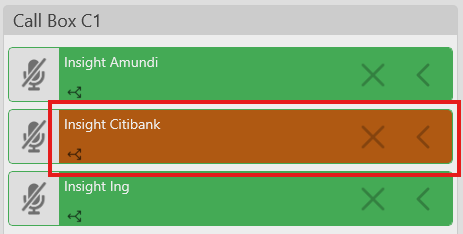Call Box
Call Box applet is typically where "speaker channels" are visually hosted. These speaker channels being either Intercom Calls, VoIP calls, privates wires or radio calls.
While this applet can be available multiple times on the layout in order to handle multiple physical speakers, user can also switch the whole applet (and thus speaker channels on it) from one audio device to another.
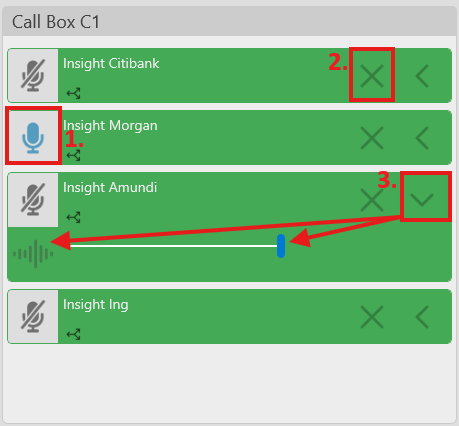
- on the left, the small microphone symbol allows to set the mic on/off for that particular entry, user can select multiples mic at the same time
- on the right, the Cross gives the ability to close the call from the call box.
- The arrow allows to show the Volume bar and the Direct Replay Button
More details about the call capabilities of the Call Box are provided in The Call Dynamics
Tip
Moving a call from a call box to a call focus can be done simply by either
- selecting the targeted call focus first and then press on the call box entry you wish to move
- press on a call box entry and the call will move to the first free call focus
VAD Display
The Voice Activity Detection on the CLB will display an Orange Flash on the call(s) where a remote party is speaking