Call Focus
Call Focus applet is by definition an applet to take a single call or a single conference on a specific audio device and switch this device on the fly if necessary in order to move from handset to headset for instance using the gear on the upper right corner.
This call focus applet is quite central in user interface handling and can be setup multiple times on the layout, typically in order to have multiple handsets or headsets.
As call focus is quite central, its usage is largely described in call dynamics section however here is a more formal description of the call focus layout.
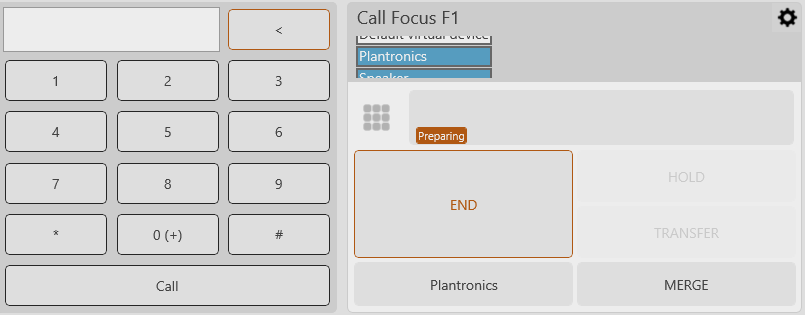
- pressing the "nine dots" square on the right will pop-up a dial pad if user wish to enter digit manually or contextually to enter DTMFs
- Hold/Release/Transfer/Merge (conference) are buttons that will be enabled depending of the call context.
- NEW/END is the button used to Start or End a call
Tip
If you need 2 handsets available at the same time, you will have 2 Call Focus applets on your layout. However a different audio device will be associated to each of them.