Jabra Engage Headset
Overview
Jabra Engage Headset are a Product line of DECT Headsets designed specifically for Contact Centers.
The Models we support have a dedicated Base that always stays connected to the PC with an easy-pairing option, thus allowing each agent to connect their personal headset simply by attaching it to the base.
They have been engineered to be the world's most powerful professional wireless headsets.
Models
We support both Jabra Engage 65 and Jabra Engage 75 models.
The 75 model is slightly more High-End but both models are equally good on the Trading or C&C floor.
Installation
In order to benefit from the ability to pick-up Incoming Calls on the Nomad by a press on the Headset button, the Jabra Direct Software must be installed on the PC:
- Follow the instructions from the box to physically connect the Headset and the Base to the PC
- Download and Install the Jabra Direct Software
- Open Jabra Direct and the Device Jabra Engage XX
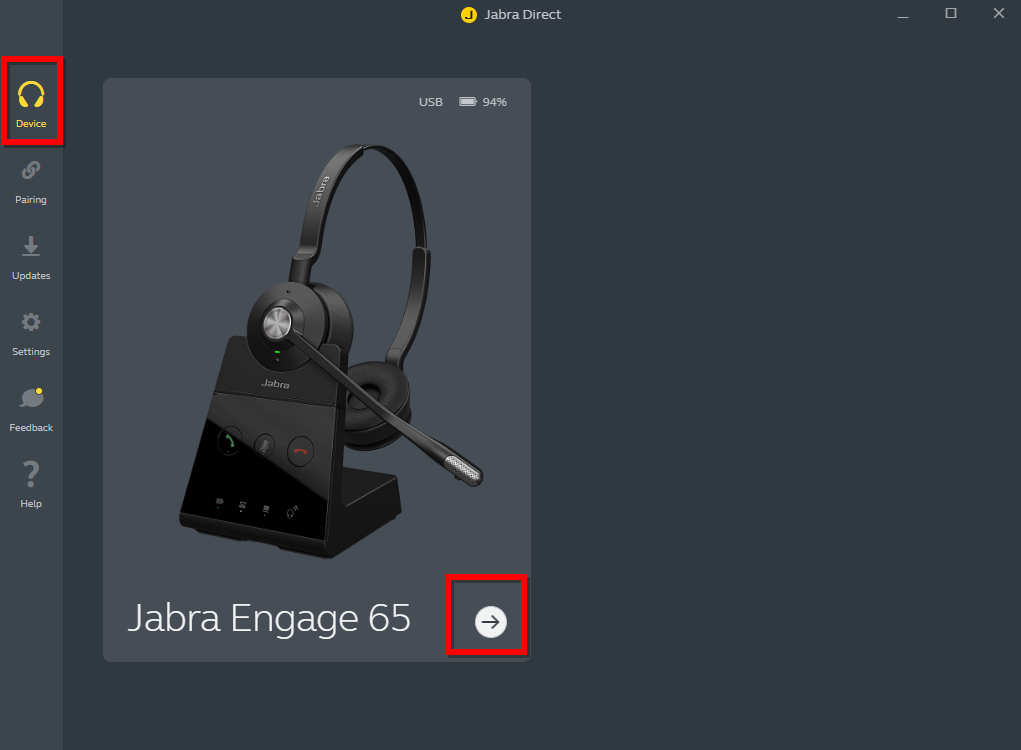
- Open the Settings of Jabra Engage 65
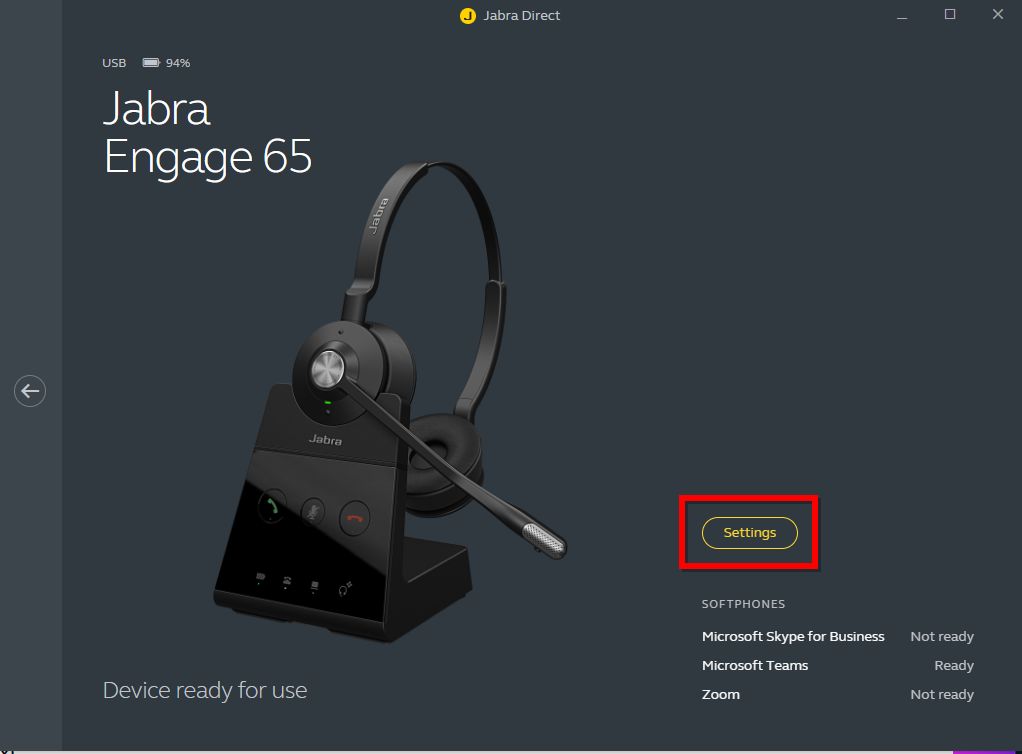
- In the Tab Headset ensure that the following Parameters are correctly adjusted
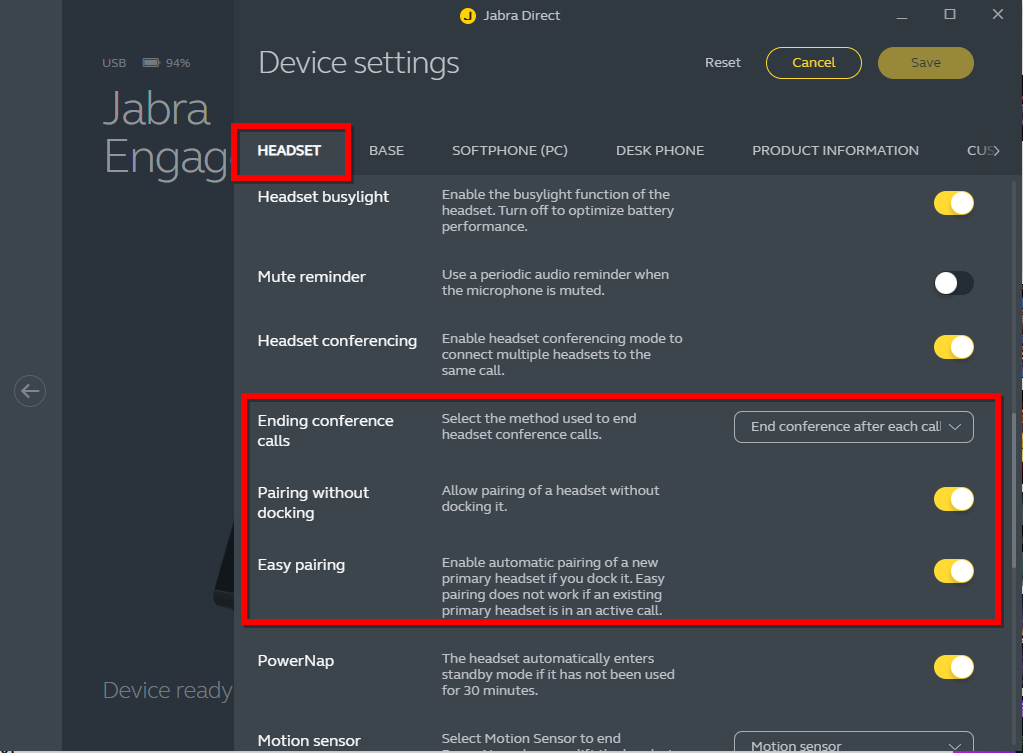
- In the Tab Base ensure that the following Parameters are correctly adjusted
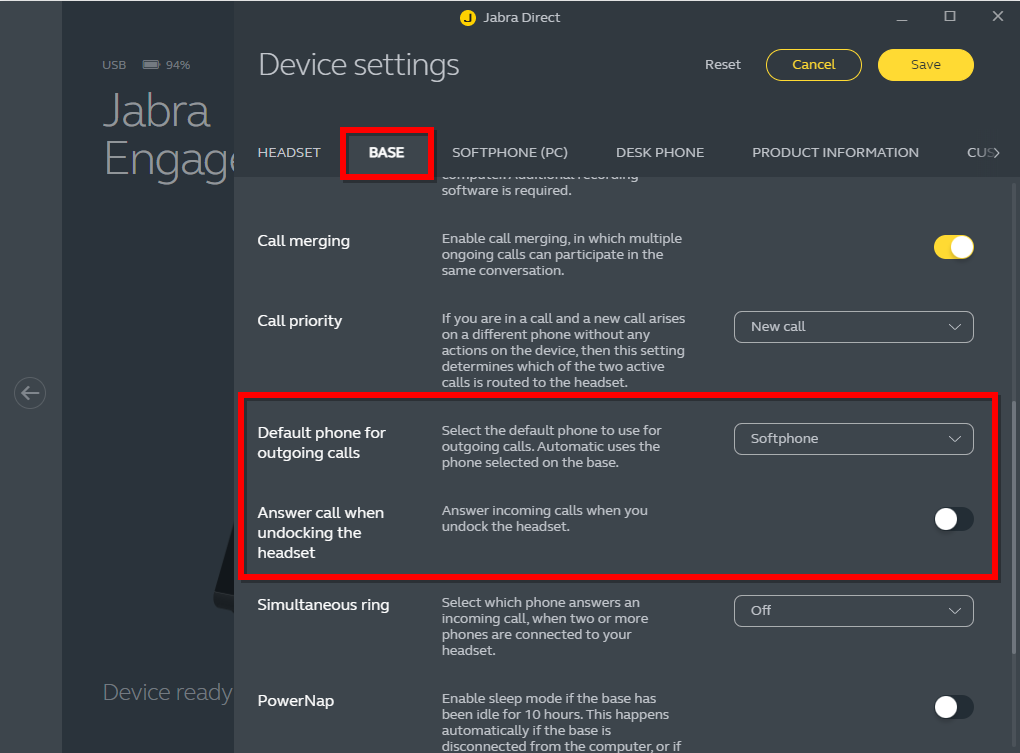
- In the Tab Softphone (PC) ensure that the following Parameters are correctly adjusted
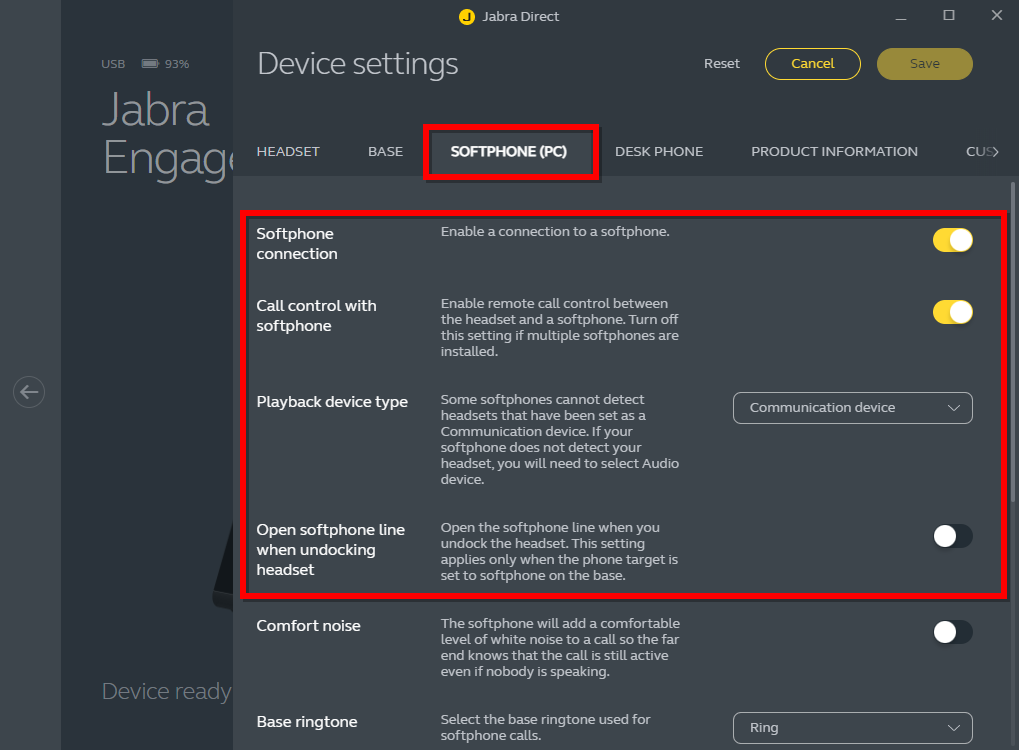
- In the Tab Deskphone ensure that the following Parameters are correctly adjusted
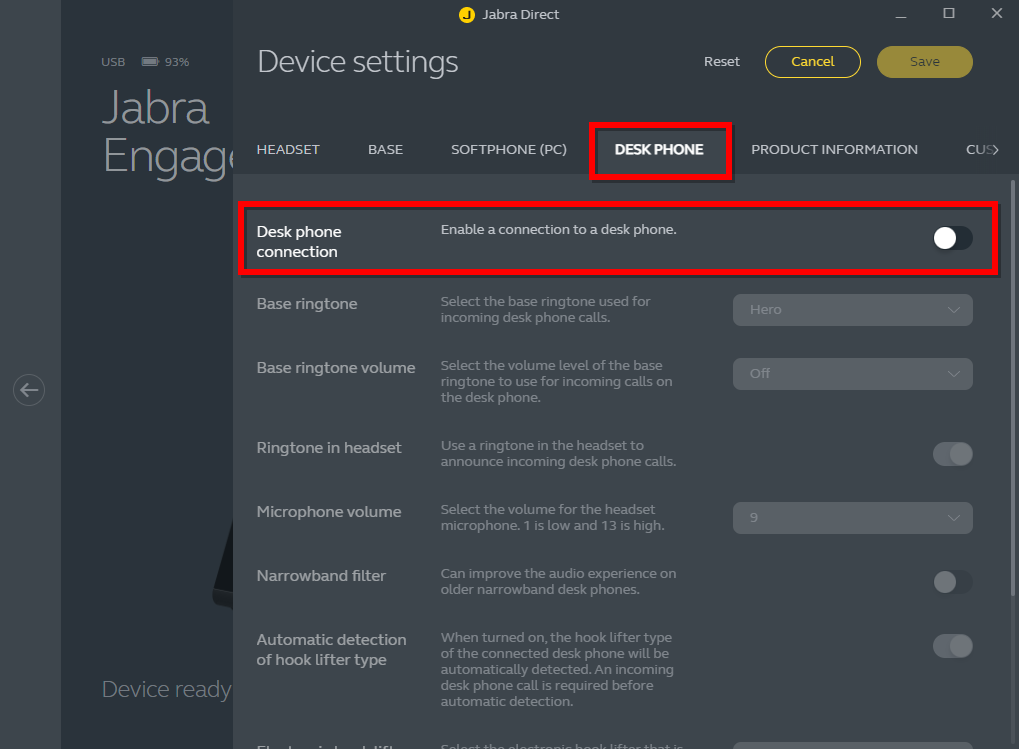
Once the Device has been recognized and is available, start Nomad and Add an Audio Device
Usage with Nomad
When the Jabra Headset is linked to a Call Focus or a Talk Box Applet, it will allow for the following actions via the Button:

- Pressing The Button when there is an Incoming Call will answer that call