Moving Calls
A Call can be temporarily taken down from the Call Box on one of the Call Focus.
A press on a call box entry and the call will move to the first free call focus (Call Focus F1 by default)
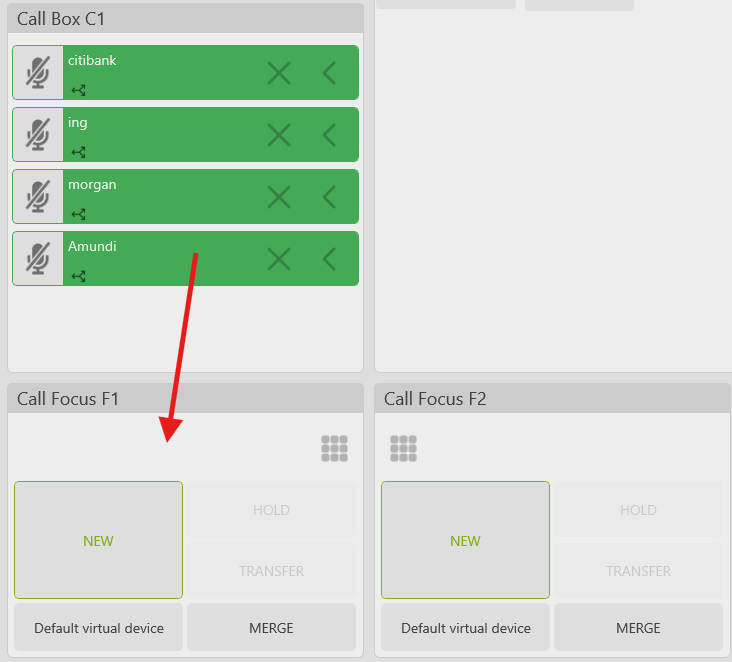
A specific Call Focus can be selected first (press in the Display area) and then a press on the call box entry to move it
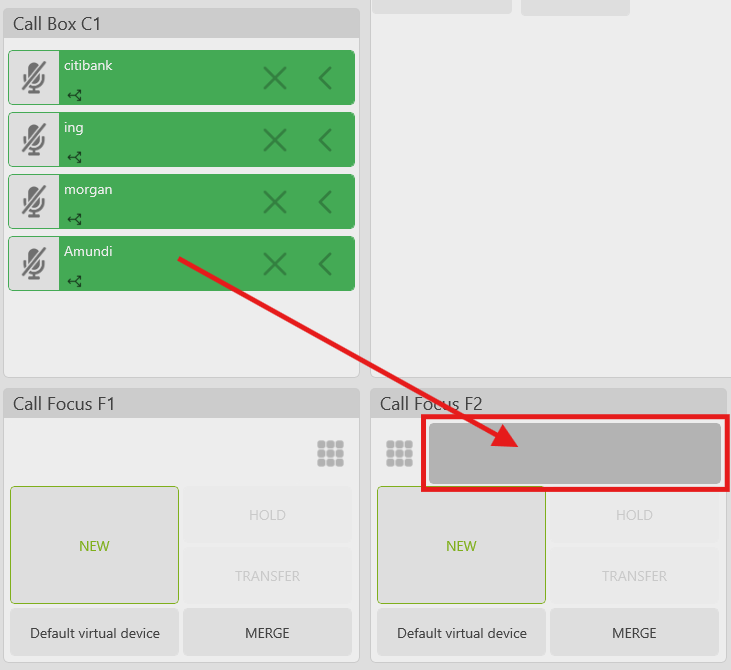
A press in the Display Area will send the call back to its place in the Call Box
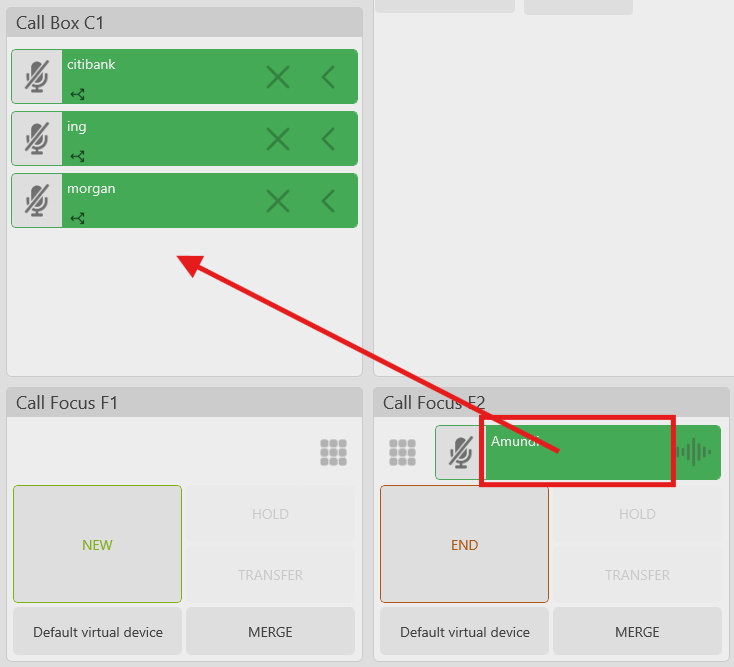
the Nomad will remember the selected Call Focus for any subsequent move.