Call Alert Talk
Nomad introduce a few distinct concepts in order to reach out to someone in different ways depending of the business use case or the nature of the remote party.
Call
A call represent an action requiring "external routing". That means a local PBX or a voice platform like Zoom or Microsoft Teams is going to "seek" after the target and route the call to reach out the remote party. The easy example is calling a mobile number.
Alert
Alert is a way to simulate the behavior of routed call while nothing requires a routing component to the remote party. The system can then behave as an isolated island assuming the remote party use Nomad mobile or Nomad PC. Using “Alert” notifies (audio and visual notification) this remote party as if they were receiving an incoming call. Alert would also be used from PC client to “ring” mobile radio handset.
Talk
In turn, "Talk" is used when you don't want any remote user notification mechanism. i.e. Nomad PC/mobile press talk entry and the remote party (or a group of remote parties used as a talk group) simply listen to the voice without touching the device at all.
Nomad interface Example
Note
Demo02 is a regular user of the system using the Nomad mobile. A Key with the multiple identities of Demo02 user has been defined. Clicking on this key give the following menu to Nomad PC user
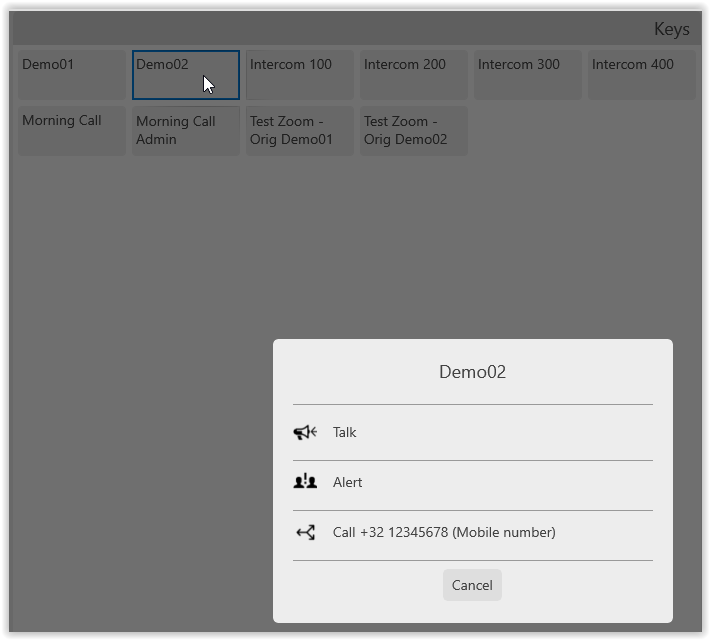
Tip
Same menu is available when you click on a Nomad mobile user on the map applet.