Adding keys from the Call History
The user can save a contact to his personal profile by creating a key from a Call History entry.
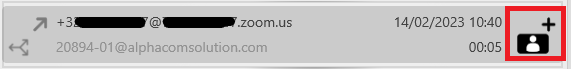
Starting from the Call History panel, the user presses the Add Contact button. This brings the screen below:
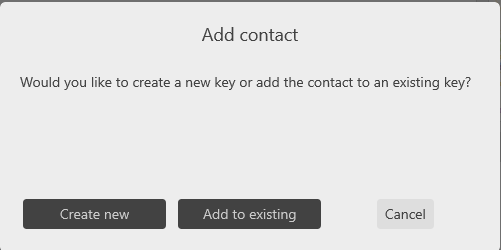
Add New
Pressing Create new brings the Key Add panel:
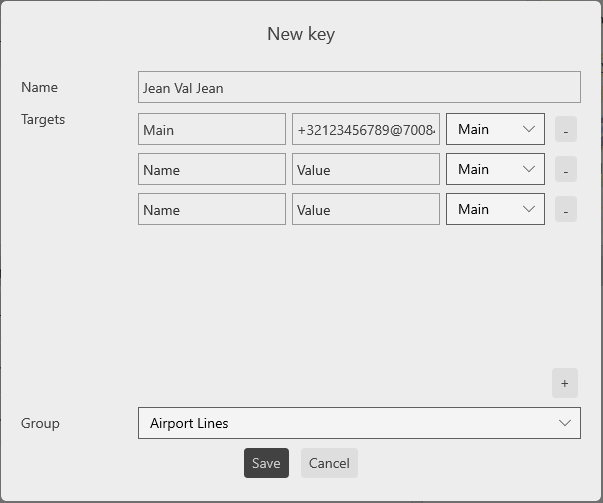
The Name field is obvious. Multiple Targets can be defined, each having an associated Name and Type.
Finally, the Group in which the key must be created is selected using the appropriate menu. Group selection is limited to the groups being defined within the current logged in profile.
Add to existing
Pressing Add to existing brings the Key Selection panel:
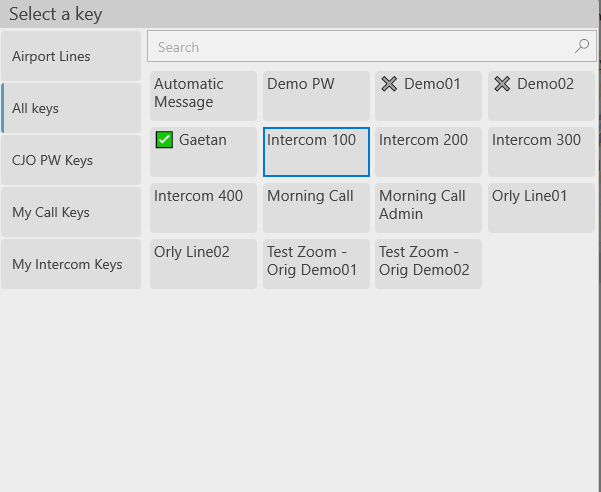
Note
A user cannot add or edit keys to a group defined in a template thus allowing the Administrator to limit freely editable groups while keeping the high hand on more structural groups.
It also allows the Administrator to give the edition rights to only specific Users within a larger group of Users.