A few key elements to understand
The configuration try to be as intuitive as possible but there are a few generic concepts to understand which would apply everywhere while setting up the solution.
Vocabulary
- Slots - a slot represent a unique conversation. A slot can have as many participants as needed. Any user joining a particular slot will join the conversation associated with the slot.
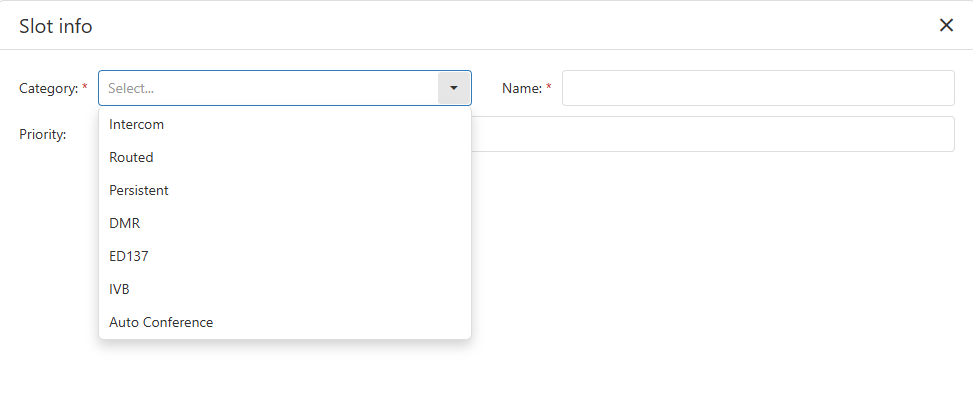
Note
A slot can be of multiple nature
- Intercom - being used for peer to peer or group intercoms
- Routed - for DDI calls. These slots needs an external component in order to reach out destination.
- Persistant - a call that remain active all day long (.i.e. private wire)
- DMR - slot hosting radio type calls whatever it is Tetra, DMR or VHF/UHF
- ED137 - slot hosting radio ED137 type call
- IVB - slot being used for Integrated Voice Broacasting feature
- Auto Conference - slot used for pre-configured Automatic conferences
Tip
Slot can be understood as a talk group in radio environment and as a call that can be barged-in (private wire or ddi call) in a trading floor.
- Keys - a key represent a contact entry, again this entry can be of any nature (VoIP, RoIP, local user, …). A Key can also point out to a slot as reference of what is behind this key.
Groups
Group of keys/slots - A way for administrators to assemble multiple keys/slots together depending of a certain business logic / user preference. Many configuration steps would be linked to groups rather than individual key/slot.
User groups vs System groups
Slots can be dropped into groups used for system configuration or used by users. A same group can be defined for both but that's not mandatory. That's a way to have distinct groups for admin and for end users business rules. In the rest of the documentation we'll talk about users groups and system groups to reflect that.
Tip
i.e. For admin reasons, 2 slots groups have been defined, one containing 5 private wires and another one containing 10 intercoms. For business reasons a third group can be created and associated to users. For instance, this group would contain 3 slots of the first group and 4 slots of the second group. As a result a user can manage this group as a unique group while slots underneath are the same (pointing to the same object and thus are not duplicated) compared to the one defined in admin groups
User
A user is nothing else than an individual authenticated on Nomad. This user is authenticated against your Azure Active Directory. A user can be associated to multiple profiles allowing this user to have different roles depending of its activity of the day. For instance, on "day 1", a user can chose at login time a profile containing different group of slots compare to "day 2" profile role or a profile with a different layout.

Profile
A profile contain slots, keys and settings. It also define Nomad layout for both mobile and PC version. Multiple users can be linked to a same profile if their role is the same for instance.
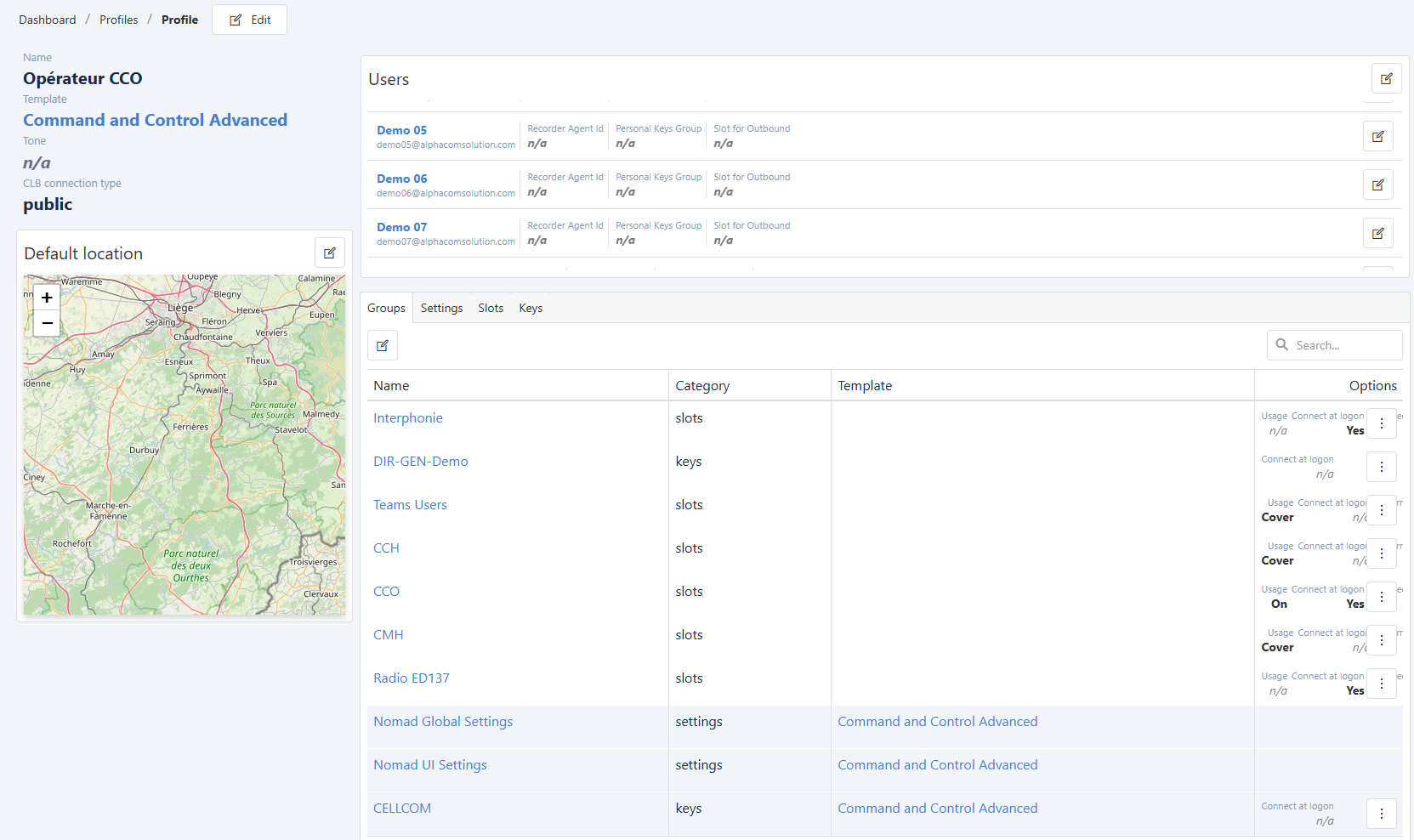
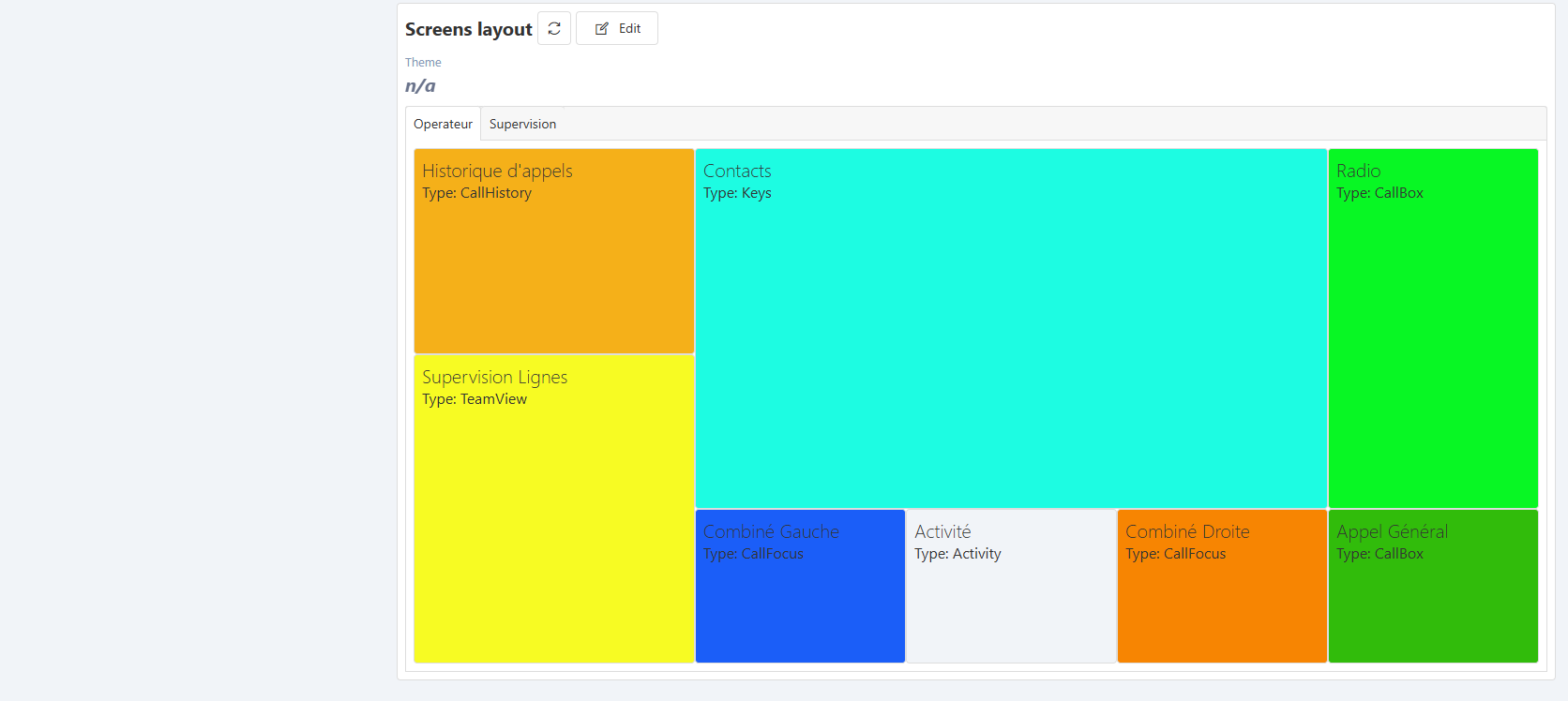
Template
A template is somehow a shared profile. It is recommended to setup in a template things that would be common to many profiles like people working for the same desk or people with common setup at 80% while the remaining 20% setup would be configured into a profile.